Top Drives – Car Cards Racing
Spiele
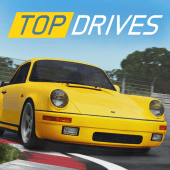 Download Top Drives – Car Cards Racing for PC/Laptop/Windows 7,8,10.
Download Top Drives – Car Cards Racing for PC/Laptop/Windows 7,8,10.
Wir bieten Top Drives – Car Cards Racing 1.95.00.9744 APK + OBB Datei für Android 5.0+ und auf.
Top Drives – Car Cards Racing is a free Racing game.
Es lässt sich ganz einfach herunterladen und auf Ihrem Mobiltelefon installieren.
Please be aware that We only share the original and free pure apk installer for Top Drives – Car Cards Racing 1.95.00.9744 APK + OBB ohne jegliche Modifikationen.
Die durchschnittliche Bewertung beträgt 4.70 von 5 Sterne im Playstore.
If you want to know more about Top Drives – Car Cards Racing then you may visit Hutch Games support center for more information
Alle Apps & Die Spiele hier sind nur für den Heimgebrauch oder den persönlichen Gebrauch bestimmt. Wenn ein APK-Download Ihr Urheberrecht verletzt,
Bitte kontaktieren Sie uns. Top Drives – Car Cards Racing is the property and trademark from the developer Hutch Games.
Car vs car, which one is going to win?
Top Drives lets you pit car against car like never before with hundreds of cars to collect from the world’s top manufacturers and a huge range of performance challenges. It’s the ultimate mobile experience for every car enthusiast.
BUILD YOUR DREAM CAR COLLECTION from over 500 licensed cars
100+ PERFORMANCE CHALLENGES using manufacturer approved data
MANAGE AND UPGRADE YOUR CARS tune them how you want
JOIN THE TOP DRIVES COMMUNITY and show off your garage
Top Drives is free to play and it offers some optional in-game items that can be purchased for real money. Top Drives is an online game and requires a persistent internet connection to play.
Our Privacy Policy: http://www.hutchgames.com/privacy/
Our Terms of Service: http://www.hutchgames.com/terms-of-service/
Version: 1.95.00.9744
Dateigröße: 249.75MB
Erfordert: Android 5.0+
Paketname: com.hutchgames.cccg
Entwickler: Hutch Games
Aktualisiert: Juli 24, 2019
Preis: Frei
Rate 4.70 Sterne – basierend auf 196132 Bewertungen
How to Play Top Drives – Car Cards Racing App on PC,Windows
1.Laden Sie den Mumu Player Android Emulator herunter und installieren Sie ihn. Klicken Sie "Laden Sie Mumu Player herunter" zum Herunterladen.
2.Führen Sie den Mumu Player Android Emulator aus und melden Sie sich im Google Play Store an.
3.Open Google Play Store and search the Top Drives – Car Cards Racing and download,
Oder importieren Sie die APK-Datei von Ihrem PC in Mumu Player, um sie zu installieren.4.Install Top Drives – Car Cards Racing App for PC.Now you can play Top Drives – Car Cards Racing App on PC.Have fun!
