PocketLock – Battery Saver for Pokemon GO
productividad
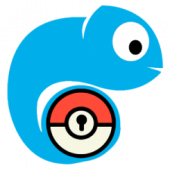 Download PocketLock – Battery Saver for Pokemon GO for PC/Laptop/Windows 7,8,10.
Download PocketLock – Battery Saver for Pokemon GO for PC/Laptop/Windows 7,8,10.
Proporcionamos PocketLock – Battery Saver for Pokemon GO 1.7 APK archivo para Android 4.1+ y arriba.
PocketLock – Battery Saver for Pokemon GO is a free Productivity app.
Es fácil de descargar e instalar en su teléfono móvil..
Please be aware that We only share the original and free pure apk installer for PocketLock – Battery Saver for Pokemon GO 1.7 APK sin modificaciones.
La calificación promedio es 4.27 fuera de 5 estrellas en playstore.
If you want to know more about PocketLock – Battery Saver for Pokemon GO then you may visit Poke Lock Battery Saver Go Team support center for more information
Todas las aplicaciones & Los juegos aquí son solo para uso doméstico o personal.. Si alguna descarga de apk infringe sus derechos de autor,
por favor contáctenos. PocketLock – Battery Saver for Pokemon GO is the property and trademark from the developer Poke Lock Battery Saver Go Team.
Pokemon Go and other games stop running when the screen is turned off.
Poke Lock handles that gracefully. We block all touch input and soft buttons, while keeping the active game alive.
Poke Lock battery saver is amazing because it:
★ Saves battery by creating a black lock screen, while games are running in the background.
★ Blocks buttons like Home, Back while screen is dimmed.
★ Keeps your phone On, dismissing the default Android™ screen timeout.
★ Automatically shows a floating button, when you enter Pokemon Go , so that you can easily press it and lock.
★ Secure lock screen, dismissed with a pattern lock.
Pokemon Go has a battery saver, but it does not keep your screen active, and does not block Home, Back, Recent buttons, so you can easily dismiss it. Poke Lock provides these functions, and you can safely put the phone in your pocket.
* Características *
– Shows a black screen and blocks all touch input (Hogar, Back & Recent Apps buttons, just as your regular screen lock), but does not stop the currently running game.
– Automatically shows a floating Poke ball lock button, when you enter Pokemon Go (or any configured app), so that you can easily start saving battery.
– Keeps the phone alive, not allowing for the screen timeout to lock and sleep the device.
– Poke Lock is secured with pattern lock (the dots pattern to unlock) , so that you can safely put your phone away or put it in a pocket.
– Automatically starts the black screen lock, when you don\’t interact with the game – inactivity timeout lock (Pro version only).
– Poke Lock also provides transparent mode, making the lock invisible (instead of black), so that you can easily watch YouTube™ videos without the accidental exits. Great for small kids, toddlers or people with clumsy fingers.
– Poke Lock does not rely on motion sensors like Pokemon Go\’s battery saver, which makes Poke Lock much more efficient the default battery extender.
DISCLAIMER
Please note \”Lock Pokemon GO: Battery Saver\” is an unofficial app. We are not affiliated with Niantic Labs or the Pokemon company or with the game itself. We developed this \”Battery Saver\” by ourselves for the community.
This app is not associated, affiliated, endorsed, sponsored or approved by ©Niantic (developer of Pokémon Go™) or ©Pokémon Company.
Versión: 1.7
Tamaño del archivo: 2.71MEGABYTE
Requiere: Androide 4.1+
Nombre del paquete: com.pokemonlock.batterysaver.forpockemongo
Revelador: Poke Lock Battery Saver Go Team
Actualizado: Noviembre 30, 2017
Precio: Gratis
Tasa 4.27 estrellas – basado en 1535 opiniones
How to Play PocketLock – Battery Saver for Pokemon GO App on PC,ventanas
1.Descargue e instale el emulador de Android Mumu Player. Haga clic "Descargar Mumu Player" para descargar.
2.Ejecute Mumu Player Android Emulator e inicie sesión en Google Play Store.
3.Open Google Play Store and search the PocketLock – Battery Saver for Pokemon GO and download,
O importe el archivo apk desde su PC a Mumu Player para instalarlo.4.Install PocketLock – Battery Saver for Pokemon GO App for PC.Now you can play PocketLock – Battery Saver for Pokemon GO App on PC.Have fun!
