NotifyBuddy – AMOLED Notification Light
productividad
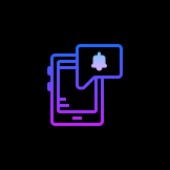 Download NotifyBuddy – AMOLED Notification Light for PC/Laptop/Windows 7,8,10.
Download NotifyBuddy – AMOLED Notification Light for PC/Laptop/Windows 7,8,10.
Proporcionamos NotifyBuddy – AMOLED Notification Light 1.17 APK archivo para Android 8.0+ y arriba.
NotifyBuddy – AMOLED Notification Light is a free Productivity app.
Es fácil de descargar e instalar en su teléfono móvil..
Please be aware that We only share the original and free pure apk installer for NotifyBuddy – AMOLED Notification Light 1.17 APK sin modificaciones.
La calificación promedio es 3.50 fuera de 5 estrellas en playstore.
If you want to know more about NotifyBuddy – AMOLED Notification Light then you may visit XanderApps support center for more information
Todas las aplicaciones & Los juegos aquí son solo para uso doméstico o personal.. Si alguna descarga de apk infringe sus derechos de autor,
por favor contáctenos. NotifyBuddy – AMOLED Notification Light is the property and trademark from the developer XanderApps.
So I was annoyed not having an LED notification light on OnePlus 6T so I tried to make one of my own.
As OP6T has amoled display whenever a desired notification comes the app brings in a black screen with notification LED looking animation.
Though this is tested on OP6T, it should be working for most Android Oreo and later phones.
To use it:
Install App.
Disable Ambient Display and any battery optimisation for the app.
Give notification access permission.
Select apps you want notifications for, by choosing a color (Only apps you set a color to enables LEDs).
Nota: On successfully selecting a color for an app the text in which the App name is written should change to that color
Thats it😇.
If having problem head to : https://forum.xda-developers.com/oneplus-6t/themes/app-amoled-notification-light-t3943715/post79810512#post79810512
Versión: 1.17
Tamaño del archivo: 4.36MEGABYTE
Requiere: Androide 8.0+
Nombre del paquete: com.xander.android.notifybuddy
Revelador: XanderApps
Actualizado: Agosto 08, 2019
Precio: Gratis
Tasa 3.50 estrellas – basado en 622 opiniones
How to Play NotifyBuddy – AMOLED Notification Light App on PC,ventanas
1.Descargue e instale el emulador de Android Mumu Player. Haga clic "Descargar Mumu Player" para descargar.
2.Ejecute Mumu Player Android Emulator e inicie sesión en Google Play Store.
3.Open Google Play Store and search the NotifyBuddy – AMOLED Notification Light and download,
O importe el archivo apk desde su PC a Mumu Player para instalarlo.4.Install NotifyBuddy – AMOLED Notification Light App for PC.Now you can play NotifyBuddy – AMOLED Notification Light App on PC.Have fun!
