Device Info HW
herramientas
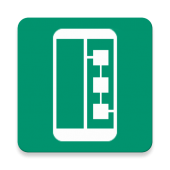 Download Device Info HW for PC/Laptop/Windows 7,8,10.
Download Device Info HW for PC/Laptop/Windows 7,8,10.
Proporcionamos Device Info HW 4.21.3 APK archivo para Android 4.0.3+ y arriba.
Device Info HW is a free Tools app.
Es fácil de descargar e instalar en su teléfono móvil..
Please be aware that We only share the original and free pure apk installer for Device Info HW 4.21.3 APK sin modificaciones.
La calificación promedio es 4.70 fuera de 5 estrellas en playstore.
If you want to know more about Device Info HW then you may visit Andrey Efremov support center for more information
Todas las aplicaciones & Los juegos aquí son solo para uso doméstico o personal.. Si alguna descarga de apk infringe sus derechos de autor,
por favor contáctenos. Device Info HW is the property and trademark from the developer Andrey Efremov.
Can detect displays, touchscreens, cameras, sensors…
Show CPU, GPU information.
Tabs:
– General
Primary information about device hardware.
– SoC
Information about CPU and GPU.
– System
Information about android.
– Memory
Information about RAM, disk.
– Cámara
Information about camera hardware and software characteristics.
– Battery
– Temperature
– Sensors
Information about sensors and tests for it. (Interacts with my app Sensor Test 1.2 and above)
– Partitions
Information about emmc partitions (for mtk, rockchip)
– Platform drivers
– Applications
List of installed applications. Support filtering apps.
– PMIC
Information about power regulator voltage/
– Net
wi-fi information
– Input devices
on some devices available info about touchscreen model and sensors
Características:
– Navigation panel
– You can go to other tab or menu by menu item.
– mtk: button for enter to engineer menu.
Settings:
– Show i2c address
– Use root access
(need for detect display on mtk, qcom; cameras on qcom; kernel cmdline)
Upload:
You can upload information about your device. It will be saved in database, available on web page: http://deviceinfohw.ru
You can see all tested devices there.
It available in menu Info-Center.
Supported platforms:
full: Mediatek, Rockchip
partialy: Qualcomm, Exynos, Intel and others
Nota:
Prefer detect active devices if possible (in kernel can be some different touchscreens, cameras…)
Not for all devices can read drivers info, it\’s depend on soc, vendor. If you want help then upload your device info.
On some devices with 7.0+ reading sysfs is disabled and primary info is unavailable. I\’m researching for fix this.
If you found bugs or have interesting ideas, welcome to xda thread https://forum.xda-developers.com/android/apps-games/app-device-info-hw-t3558335
Requisitos :
– Androide 4.0.3 and above
Permissions :
– INTERNET permission is required for upload device information. (It\’s uses only when manual press upload button)
– CAMERA permission is required for getting camera characteristics. (< android 5.0)
– ACCESS_WIFI_STATE permission is required for wi-fi info.
Versión: 4.21.3
Tamaño del archivo: 1.63MEGABYTE
Requiere: Androide 4.0.3+
Nombre del paquete: ru.andr7e.deviceinfohw
Revelador: Andrey Efremov
Actualizado: Julio 20, 2019
Precio: Gratis
Tasa 4.70 estrellas – basado en 2984 opiniones
How to Play Device Info HW App on PC,ventanas
1.Descargue e instale el emulador de Android Mumu Player. Haga clic "Descargar Mumu Player" para descargar.
2.Ejecute Mumu Player Android Emulator e inicie sesión en Google Play Store.
3.Open Google Play Store and search the Device Info HW and download,
O importe el archivo apk desde su PC a Mumu Player para instalarlo.4.Install Device Info HW App for PC.Now you can play Device Info HW App on PC.Have fun!
