Easy Urdu Keyboard 2019 – اردو – Urdu on Photos
Produktivität
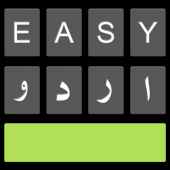 Download Easy Urdu Keyboard 2019 – اردو – Urdu on Photos for PC/Laptop/Windows 7,8,10.
Download Easy Urdu Keyboard 2019 – اردو – Urdu on Photos for PC/Laptop/Windows 7,8,10.
Wir bieten Easy Urdu Keyboard 2019 – اردو – Urdu on Photos 3.8.7 APK Datei für Android 4.0+ und auf.
Easy Urdu Keyboard 2019 – اردو – Urdu on Photos is a free Productivity app.
Es lässt sich ganz einfach herunterladen und auf Ihrem Mobiltelefon installieren.
Please be aware that We only share the original and free pure apk installer for Easy Urdu Keyboard 2019 – اردو – Urdu on Photos 3.8.7 APK ohne Änderungen.
Die durchschnittliche Bewertung beträgt 4.40 von 5 Sterne im Playstore.
If you want to know more about Easy Urdu Keyboard 2019 – اردو – Urdu on Photos then you may visit Pakdata support center for more information
Alle Apps & Die Spiele hier sind nur für den Heimgebrauch oder den persönlichen Gebrauch bestimmt. Wenn ein APK-Download Ihr Urheberrecht verletzt,
Bitte kontaktieren Sie uns. Easy Urdu Keyboard 2019 – اردو – Urdu on Photos is the property and trademark from the developer Pakdata.
Now you can write Urdu in any application easily. And yes, it is very easy. Just type using provided keyboard. Also it is two in one keyboard.. so that you can also type in English without changing the keyboard.
Freely type in Roman English keyboard and proper Urdu words will appear automatically.
Merkmale:
★ Optional Urdu layout. (ا ب پ)
★ Next word suggestions
★ Works offline most of the time. (Requires less internet)
★ Shows Urdu as you type.
★ Ability to disable keyboard
★ English Keyboard with Dictionary and correction.
★ EMOJI keyboard added
★ Easy Paisa payment option for Pakistan
★★ Easy Urdu is completely free. Optionally ads can be removed by purchasing ★★
✔ It lets you create contacts in Urdu.
✔ Send SMS in Urdu
✔ Post Urdu in Facebook.
✔ Search google in Urdu
✔ Send Urdu messages using WhatsApp, Facebook, Google Hangouts, Line, Viber or any other app installed your phone.
✔ Send emails in Urdu.
Version: 3.8.7
Dateigröße: 32.64MB
Erfordert: Android 4.0+
Paketname: com.pakdata.easyurdu
Entwickler: Pakdata
Aktualisiert: Juli 28, 2019
Preis: Frei
Rate 4.40 Sterne – basierend auf 31755 Bewertungen
How to Play Easy Urdu Keyboard 2019 – اردو – Urdu on Photos App on PC,Windows
1.Laden Sie den Mumu Player Android Emulator herunter und installieren Sie ihn. Klicken Sie "Laden Sie Mumu Player herunter" zum Herunterladen.
2.Führen Sie den Mumu Player Android Emulator aus und melden Sie sich im Google Play Store an.
3.Open Google Play Store and search the Easy Urdu Keyboard 2019 – اردو – Urdu on Photos and download,
Oder importieren Sie die APK-Datei von Ihrem PC in Mumu Player, um sie zu installieren.4.Install Easy Urdu Keyboard 2019 – اردو – Urdu on Photos App for PC.Now you can play Easy Urdu Keyboard 2019 – اردو – Urdu on Photos App on PC.Have fun!
