N Navbar – Substratum
Personalisierung
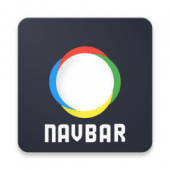 Download N Navbar – Substratum for PC/Laptop/Windows 7,8,10.
Download N Navbar – Substratum for PC/Laptop/Windows 7,8,10.
Wir bieten N Navbar – Substratum 20 APK file for Android Varies with device+ and up.
N Navbar – Substratum is a free Personalization app.
Es lässt sich ganz einfach herunterladen und auf Ihrem Mobiltelefon installieren.
Please be aware that We only share the original and free pure apk installer for N Navbar – Substratum 20 APK ohne Änderungen.
Die durchschnittliche Bewertung beträgt 4.16 von 5 Sterne im Playstore.
If you want to know more about N Navbar – Substratum then you may visit Varefaz support center for more information
Alle Apps & Die Spiele hier sind nur für den Heimgebrauch oder den persönlichen Gebrauch bestimmt. Wenn ein APK-Download Ihr Urheberrecht verletzt,
Bitte kontaktieren Sie uns. N Navbar – Substratum is the property and trademark from the developer Varefaz.
This is based on Android N rumors. Let me know how it is. Thank you all!
If you have problems you must update the layers manager app .It isn\’t the theme.
YOU MUST UPLOAD TO BETA4+ OF LAYERS MANAGER
This is not for CM12.x/13.x but only for rom with RRO/Layers/Overlay. Compatible with Androd Marshmallow and Android N Preview.
HOW TO INSTALL THE THEME:
1) Open layers manager
2) Do one slide down
3) Open N Navbar
4) Select the navbar
5) Choose your favorite home button position and click the fab in the right corner
6) Reboot
THIS WILL ONLY WORK IF YOU HAVE A LAYERS COMPATIBLE CUSTOM ROM AND HDPI,XHDPI,XXHDPI OR XXXHDPI DEVICE.
NOTE:This is not a cm12.x/13.x theme!
YOU NEED ROOT AND LAYERS MANAGER APP INSTALLED
HOW CAN IT USE IT?
1) Install the app.
2) Go to layers manager app.
3) Open N Navbar
4) Install the navbar.
5) Reboot.
HOW TO CHANGE NAVBAR?
1) Uninstall the previous one via layers manager.
2) Install a new one.
3) Reboot.
FAQs:
1) I install the navbar overlay but nothing changes after reboot?
—Make sure that your device is hdpi,xhdpi,xxhdpi or xxxhdpi.
2) Navbars aren\’t changing?
—unistall the previous one first and also make sure that you have busybox installed.
Special thanks to Crigio and all developers who have advised me!
Version: 20
Dateigröße: 1.15MB
Erfordert: Android Varies with device+
Paketname: com.varefaz.NNavbar
Entwickler: Varefaz
Aktualisiert: May 17, 2017
Preis: Frei
Rate 4.16 Sterne – basierend auf 977 Bewertungen
How to Play N Navbar – Substratum App on PC,Windows
1.Laden Sie den Mumu Player Android Emulator herunter und installieren Sie ihn. Klicken Sie "Laden Sie Mumu Player herunter" zum Herunterladen.
2.Führen Sie den Mumu Player Android Emulator aus und melden Sie sich im Google Play Store an.
3.Open Google Play Store and search the N Navbar – Substratum and download,
Oder importieren Sie die APK-Datei von Ihrem PC in Mumu Player, um sie zu installieren.4.Install N Navbar – Substratum App for PC.Now you can play N Navbar – Substratum App on PC.Have fun!
