LuckyGift – Earn Cash | Money
Unterhaltung
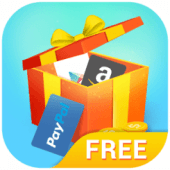 Download LuckyGift – Earn Cash | Money for PC/Laptop/Windows 7,8,10.
Download LuckyGift – Earn Cash | Money for PC/Laptop/Windows 7,8,10.
Wir bieten LuckyGift – Earn Cash | Money 2.01 APK Datei für Android 4.1+ und auf.
LuckyGift – Earn Cash | Money is a free Entertainment app.
Es lässt sich ganz einfach herunterladen und auf Ihrem Mobiltelefon installieren.
Please be aware that We only share the original and free pure apk installer for LuckyGift – Earn Cash | Money 2.01 APK ohne Änderungen.
Die durchschnittliche Bewertung beträgt 4.82 von 5 Sterne im Playstore.
If you want to know more about LuckyGift – Earn Cash | Money then you may visit GMILES TRADING CO., LTD support center for more information
Alle Apps & Die Spiele hier sind nur für den Heimgebrauch oder den persönlichen Gebrauch bestimmt. Wenn ein APK-Download Ihr Urheberrecht verletzt,
Bitte kontaktieren Sie uns. LuckyGift – Earn Cash | Money is the property and trademark from the developer GMILES TRADING CO., LTD.
There is $1 for new user and totaly free!
LuckyGift is the simplest and the superfast app lets you get reward and withdraw online in spare time. LuckyGift is discovery platform, users can find favorite Game and Apps from Google Play.
You don’t need to sign up to try our app. Download LuckyGift and start earning rewards right away.
LuckyGift rewards that can be redeemed for PayPal cash, Amazon gift card, mobile phone talktime, Google and iTunes Gift Card.
How to Make Money(Get rewards)
1. Download and install LuckyGift and you can get rewards.
2. Download and play your favorite free App&Games from Google Play .
4. Feeling lucky to win free coins.
5. Tap add to coin for 24hours.
Everyone can make money in LuckyCash so easy!
Facebook – https://www.facebook.com/luckycashfree/
Kontaktieren Sie uns – [E-Mail geschützt]
Version: 2.01
Dateigröße: 9.06MB
Erfordert: Android 4.1+
Paketname: com.fafa.earnmoney
Entwickler: GMILES TRADING CO., LTD
Aktualisiert: August 04, 2017
Preis: Frei
Rate 4.82 Sterne – basierend auf 38849 Bewertungen
How to Play LuckyGift – Earn Cash | Money App on PC,Windows
1.Laden Sie den Mumu Player Android Emulator herunter und installieren Sie ihn. Klicken Sie "Laden Sie Mumu Player herunter" zum Herunterladen.
2.Führen Sie den Mumu Player Android Emulator aus und melden Sie sich im Google Play Store an.
3.Open Google Play Store and search the LuckyGift – Earn Cash | Money and download,
Oder importieren Sie die APK-Datei von Ihrem PC in Mumu Player, um sie zu installieren.4.Install LuckyGift – Earn Cash | Money App for PC.Now you can play LuckyGift – Earn Cash | Money App on PC.Have fun!
