CameraFi – USB Camera / Webcam
VideoPlayer und Editoren
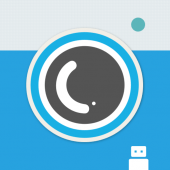 Download CameraFi – USB Camera / Webcam for PC/Laptop/Windows 7,8,10.
Download CameraFi – USB Camera / Webcam for PC/Laptop/Windows 7,8,10.
Wir bieten CameraFi – USB Camera / Webcam 2.21.21.0801 APK Datei für Android 4.1+ und auf.
CameraFi – USB Camera / Webcam is a free Video Players & Editors-App.
Es lässt sich ganz einfach herunterladen und auf Ihrem Mobiltelefon installieren.
Please be aware that We only share the original and free pure apk installer for CameraFi – USB Camera / Webcam 2.21.21.0801 APK ohne Änderungen.
Die durchschnittliche Bewertung beträgt 3.00 von 5 Sterne im Playstore.
If you want to know more about CameraFi – USB Camera / Webcam then you may visit Vault Micro, Inc. Weitere Informationen erhalten Sie im Support-Center
Alle Apps & Die Spiele hier sind nur für den Heimgebrauch oder den persönlichen Gebrauch bestimmt. Wenn ein APK-Download Ihr Urheberrecht verletzt,
Bitte kontaktieren Sie uns. CameraFi – USB Camera / Webcam is the property and trademark from the developer Vault Micro, Inc..
CameraFi is an app to display and record Video, take a picture from a USB UVC Kamera which is connected to android phones or tablets.
This version is the Labs Edition. The purpose is to test a variety of features, functions can be added or deleted without notice.
Partnerships and library use, please contact the following e-mail.
[E-Mail geschützt]
http://www.camerafi.com
================================
* Specificatons *
================================
– Do not need root device.
– Supported Video size: SD(640×480), HD(1280×720), Full HD(1920×1080) und mehr.
. It depends on screen resolution supported by a USB Kamera.
– Video & Audio Recording.
. CameraFi supports UVC (USB Video Class) and UAC (USB Audio Class)
– (Broadcast Live Streaming) => Please e-mail us.
– Still image capture.
– Display USB Kamera connection status.
– Switching a Kamera when multi USB Kameras connected.
– Recorded Video and captured image file viewer.
– Set image and Video file prefix
– Set capture and recording using volume key.
– Check app update.
================================
* Restrictions *
================================
– Connectable USB Kameras are not restricted.(But your device have to support USB OTG.)
– Please check the following webpage if your usb Kamera is on the list of tested devices
* http://www.camerafi.com
– Displaying our logo image and include the image when capture still image.
================================
* Others
================================
The following sets forth attribution notices for third party software that may be contained in portions of the CameraFi.
– libusb
– libuvc
– libjpeg
. This software is based in part on the work of the Independent JPEG Group.
Version: 2.21.21.0801
Dateigröße: 15.04MB
Erfordert: Android 4.1+
Paketname: com.vaultmicro.camerafi
Entwickler: Vault Micro, Inc.
Aktualisiert: August 01, 2019
Preis: Frei
Rate 3.00 Sterne – basierend auf 13820 Bewertungen
How to Play CameraFi – USB Camera / Webcam App on PC,Windows
1.Laden Sie den Mumu Player Android Emulator herunter und installieren Sie ihn. Klicken Sie "Laden Sie Mumu Player herunter" zum Herunterladen.
2.Führen Sie den Mumu Player Android Emulator aus und melden Sie sich im Google Play Store an.
3.Open Google Play Store and search the CameraFi – USB Camera / Webcam and download,
Oder importieren Sie die APK-Datei von Ihrem PC in Mumu Player, um sie zu installieren.4.Install CameraFi – USB Camera / Webcam App for PC.Now you can play CameraFi – USB Camera / Webcam App on PC.Have fun!
