AfreecaTV
VideoPlayer und Editoren
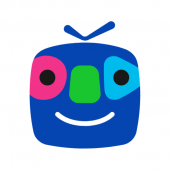 Download AfreecaTV for PC/Laptop/Windows 7,8,10.
Download AfreecaTV for PC/Laptop/Windows 7,8,10.
Wir bieten AfreecaTV 4.1.0 APK Datei für Android 4.1+ und auf.
AfreecaTV is a free Video Players & Editors-App.
Es lässt sich ganz einfach herunterladen und auf Ihrem Mobiltelefon installieren.
Please be aware that We only share the original and free pure apk installer for AfreecaTV 4.1.0 APK ohne Änderungen.
Die durchschnittliche Bewertung beträgt 3.30 von 5 Sterne im Playstore.
If you want to know more about AfreecaTV then you may visit AfreecaTV support center for more information
Alle Apps & Die Spiele hier sind nur für den Heimgebrauch oder den persönlichen Gebrauch bestimmt. Wenn ein APK-Download Ihr Urheberrecht verletzt,
Bitte kontaktieren Sie uns. AfreecaTV is the property and trademark from the developer AfreecaTV.
AfreecaTV (Any Free Casting TV) Mobile app is not only an app to broadcast for free, but also a place where you can chat and enjoy diverse live broadcasts.
You can watch diverse broadcasts at anyplace and anywhere through the AfreecaTV (Any Free Broadcasting) Mobile App.
Without a single dull moment, use the AfreecaTV Mobile App to enjoy new and daily broadcasts!
* Mobile Broadcasting
– Anyone can become a Broadcast Jockey by simply broadcasting at any time and place through “mobile broadcasting”.
– Freely express individual talent and potential through interactions with users.
* Live Broadcasting
– It offers a live broadcast with themes, including sports, animation and entertainment, where all themes can be enjoyed through broadcasting and chatting.
* Broadcast Replay
– AfreecaTV offers fun-filled videos for missed broadcasts with “Broadcast Reply”.
* Favorite Searches
– A feature that allows you to add your favorite broadcasters, and alerts you through \’PUSH\’ when they start streaming.
* Ranking System
– When you don\’t know which broadcasts to watch, Ranking System will curate and recommend broadcasts based on your searches.
*Installation Specifications
Minimum Requirement: Android 2.3 (Gingerbread)
Recommended Requirements : Android 4.0 (Ice cream sandwich), CPU (AP) Dual Core 1Ghz
※ If you encounter any inconvenience at anytime during the use of our service, please send your questions to [E-Mail geschützt].
Version: 4.1.0
Dateigröße: 92.38MB
Erfordert: Android 4.1+
Paketname: kr.co.nowcom.mobile.afreeca
Entwickler: AfreecaTV
Aktualisiert: Juli 26, 2019
Preis: Frei
Rate 3.30 Sterne – basierend auf 392215 Bewertungen
How to Play AfreecaTV App on PC,Windows
1.Laden Sie den Mumu Player Android Emulator herunter und installieren Sie ihn. Klicken Sie "Laden Sie Mumu Player herunter" zum Herunterladen.
2.Führen Sie den Mumu Player Android Emulator aus und melden Sie sich im Google Play Store an.
3.Open Google Play Store and search the AfreecaTV and download,
Oder importieren Sie die APK-Datei von Ihrem PC in Mumu Player, um sie zu installieren.4.Install AfreecaTV App for PC.Now you can play AfreecaTV App on PC.Have fun!
