Truck Simulator USA
Games
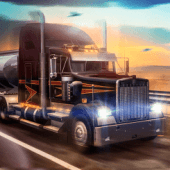 Download Truck Simulator USA for PC/Laptop/Windows 7,8,10.
Download Truck Simulator USA for PC/Laptop/Windows 7,8,10.
We provide Truck Simulator USA 2.2.0 APK + OBB file for Android 4.1+ and up.
Truck Simulator USA is a free Simulation game.
It\’s easy to download and install to your mobile phone.
Please be aware that We only share the original and free pure apk installer for Truck Simulator USA 2.2.0 APK + OBB without any modifications.
The average rating is 4.34 out of 5 stars on playstore.
If you want to know more about Truck Simulator USA then you may visit Ovidiu Pop support center for more information
All the apps & games here are for home or personal use only. If any apk download infringes your copyright,
please contact us. Truck Simulator USA is the property and trademark from the developer Ovidiu Pop.
Want to know what driving an 18 Wheeler feels like? Truck Simulator USA offers a real trucking experience that will let you explore amazing locations. This American Truck Simulator features many semi truck brands, with realistic engine sounds and detailed interiors! Drive across America, transport cool stuff such as vehicles, gasoline, gravel, food, and many more… Become a professional truck driver and enjoy the career and the online multiplayer mode!
Drive Across American, play Truck Simulator USA!
Features:
• Many American Truck brands
• USA, Canada and Mexico
• Different climate locations: desert, snow, mountain, city
• Improved Controls (tilt steering, buttons or virtual steering wheel)
• Manual Transmission with H-Shifter and Clutch
• Realistic Engine Sounds (V8, Cummins, etc..)
• Lots of trailers to transport
• Multiplayer Mode and Career Mode
• Visual and mechanical damage on vehicles
• New weather system (snow, rain, sun…)
• Request new trucks or features on our Social Pages!
Version: 2.2.0
File size: 163.53MB
Requires: Android 4.1+
Package Name: com.ovilex.trucksimulatorusa
Developer: Ovidiu Pop
Updated: February 15, 2018
Price: Free
Rate 4.34 stars – based on 202409 reviews
How to Play Truck Simulator USA App on PC,Windows
1.Download and Install Mumu Player Android Emulator.Click "Download Mumu Player" to download.
2.Run Mumu Player Android Emulator and login Google Play Store.
3.Open Google Play Store and search the Truck Simulator USA and download,
Or import the apk file from your PC Into Mumu Player to install it.4.Install Truck Simulator USA App for PC.Now you can play Truck Simulator USA App on PC.Have fun!
