Roommates
Games
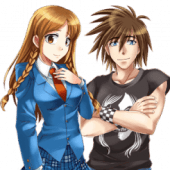 Download Roommates for PC/Laptop/Windows 7,8,10.
Download Roommates for PC/Laptop/Windows 7,8,10.
We provide Roommates 1.0.6 APK file for Android 2.3.3+ and up.
Roommates is a free Simulation game.
It\’s easy to download and install to your mobile phone.
Please be aware that We only share the original and free pure apk installer for Roommates 1.0.6 APK without any modifications.
The average rating is 3.76 out of 5 stars on playstore.
If you want to know more about Roommates then you may visit Winter Wolves support center for more information
All the apps & games here are for home or personal use only. If any apk download infringes your copyright,
please contact us. Roommates is the property and trademark from the developer Winter Wolves.
Welcome to the halls of Latin House!
The best dorm (that you can afford) at the greatest college (that would accept you) in the entire country (Not counting the parts that aren\’t here).
Okay, maybe we\’re overselling it. Either way, you\’re invited along with either Max or Anne as they make their way through the first year of their college experience.
They\’ll share their dorm life with four other tenants as they pick their class load, pick their jobs, and maybe even pick someone to have a little extra curricular fun with.
Neither of them can get through college without you, so who will you help? Rock god Max or Book-smart Anne?
Between bitter tenured professors and a ridiculously distracting student body, it\’s going to take everything they've got just to make it to year two.
Version: 1.0.6
File size: 79.69MB
Requires: Android 2.3.3+
Package Name: com.winterwolves.roommates
Developer: Winter Wolves
Updated: June 13, 2017
Price: Free
Rate 3.76 stars – based on 23043 reviews
How to Play Roommates App on PC,Windows
1.Download and Install Mumu Player Android Emulator.Click "Download Mumu Player" to download.
2.Run Mumu Player Android Emulator and login Google Play Store.
3.Open Google Play Store and search the Roommates and download,
Or import the apk file from your PC Into Mumu Player to install it.4.Install Roommates App for PC.Now you can play Roommates App on PC.Have fun!
