Rookie Cam by JellyBus
fotografie
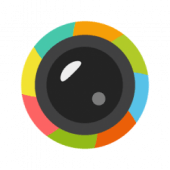 Download Rookie Cam by JellyBus for PC/Laptop/Windows 7,8,10.
Download Rookie Cam by JellyBus for PC/Laptop/Windows 7,8,10.
Wij bieden Rookie Cam by JellyBus 1.7 APK bestand voor Android 4.0+ en omhoog.
Rookie Cam by JellyBus is a free Photography app.
Het is eenvoudig te downloaden en op uw mobiele telefoon te installeren.
Please be aware that We only share the original and free pure apk installer for Rookie Cam by JellyBus 1.7 APK zonder enige aanpassingen.
De gemiddelde beoordeling is 4.38 uit 5 sterren in de playstore.
If you want to know more about Rookie Cam by JellyBus then you may visit JellyBus Inc. ondersteuningscentrum voor meer informatie
Alle apps & De spellen hier zijn alleen voor thuis- of persoonlijk gebruik. Als een APK-download inbreuk maakt op uw auteursrecht,
neem dan contact met ons op. Rookie Cam by JellyBus is the property and trademark from the developer JellyBus Inc..
Rookie Cam™ is the filter camera photo editor that empowers those who wish to go beyond the basic photo editing. Bringing the look and feel of a professional photographer, Rookie Cam lets you express even the most subtle mood on your photos.
LIVE FILTER CAMERA
Snap photos with 116 hand-picked quality filters applied in real time.
Make your subject to stand out with real-time Blur Effect.
POWERFUL CAMERA OPTIONS
Focus, Manual Control of White Balance, Flash control with torch mode, Digital Zoom, Grid, Geo-Tag, Self-Timer and Shutter Interval Control, Mirror Mode
COLLAGE & PHOTO BOOTH
Shoot & combine multiple photos in a stylish frame.
Combine up to 9 shots in a single frame.
Collage your photos like a magazine, a poster, or a themed album.
PHOTO EFFECT THEMES
Ordinary days can get extraordinary with Rookie Cam. Rookie Cam provides 116 filter effects beloved by professional photographers, all conveniently packed in 10 different themes. Rookie Cam’s themes vary from the feel of film camera to the unique sets of classy moods or fun creativity. Whether you are looking for vintage sentiments or special effects like skin smoothing, blur, textures, or light leak, you will find it all in Rookie Cam.
TEXTURES & LIGHT LEAKS
For those who want the extra something, Rookie Cam provides 60 Textures & Light Leaks. Bring the unique feel to your photos as Rookie Cam combines the sentiment of analog photography with digital film.
PROFESSIONAL EDITING
Rookie Cam provides editing features perfect for those who wish for a more sophisticated photo editing.
Crop, Rotate, Straighten, Brightness & Contrast, Hue & Saturation, Vibrance, Color Temperature & Tint, Fade, Highlight & Shadow, Sharpen, Double Exposure, Clarity
DESIGN TOOLS
Find your special design tools in Rookie Cam – text function with 100+ fonts, 300+ badges and stickers to express variety of moods, 200+ unique shaped frames to perfect your photos.
MORE AWESOME FEATURES
Edit history : Undo, Redo
Compare with an original photo anytime
Preview feature that shows the effects at a glance
Freely adjust the strength of the photo effects
Text – color palette, spacing & opacity control
Stickers & Shapes – color palette, opacity control
Grid lines to guide stickers and text placement
Video tutorial
SAVE & SHARE
Save to maximum resolution of your device.
Photo Sharing to Instagram, Facebook, Twitteren, Flickr, Kakaotalk, Line etc
Don’t forget to Tag #RookieCam when posting on Instagram. You may find your photos featured on the @RookieCam_Official !
Have a question or suggestion? We are waiting for your feedback!
Facebook : http://facebook.com/RookieHD
Instagram : http://instagram.com/RookieCam_Official
Twitteren : http://twitter.com/JellyBus
Permissions : http://jellybus.com/policy/permission.html
Versie: 1.7
Bestandsgrootte: 73.14MB
Vereist: Android 4.0+
Pakketnaam: com.jellybus.rookie
Ontwikkelaar: JellyBus Inc.
Bijgewerkt: oktober 14, 2017
Prijs: Vrij
Tarief 4.38 sterren – gebaseerd op 9393 beoordelingen
How to Play Rookie Cam by JellyBus App on PC,Ramen
1.Download en installeer Mumu Player Android-emulator. Klik "Mumu-speler downloaden" downloaden.
2.Voer de Mumu Player Android-emulator uit en log in op de Google Play Store.
3.Open Google Play Store and search the Rookie Cam by JellyBus and download,
Of importeer het apk-bestand van uw pc in Mumu Player om het te installeren.4.Install Rookie Cam by JellyBus App for PC.Now you can play Rookie Cam by JellyBus App on PC.Have fun!
