Mi Bandage – Mi Band & Amazfit support
Gezondheid en fitness
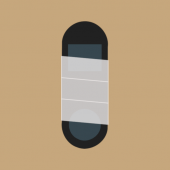 Download Mi Bandage – Mi Band & Amazfit support for PC/Laptop/Windows 7,8,10.
Download Mi Bandage – Mi Band & Amazfit support for PC/Laptop/Windows 7,8,10.
Wij bieden Mi Bandage – Mi Band & Amazfit support 4.2.0 APK bestand voor Android 4.4+ en omhoog.
Mi Bandage – Mi Band & Amazfit support is a free Health & Fitness app.
Het is eenvoudig te downloaden en op uw mobiele telefoon te installeren.
Please be aware that We only share the original and free pure apk installer for Mi Bandage – Mi Band & Amazfit support 4.2.0 APK zonder enige aanpassingen.
De gemiddelde beoordeling is 4.00 uit 5 sterren in de playstore.
If you want to know more about Mi Bandage – Mi Band & Amazfit support then you may visit Tibor Borsos Developments support center for more information
Alle apps & De spellen hier zijn alleen voor thuis- of persoonlijk gebruik. Als een APK-download inbreuk maakt op uw auteursrecht,
neem dan contact met ons op. Mi Bandage – Mi Band & Amazfit support is the property and trademark from the developer Tibor Borsos Developments.
The app currently supports only Xiaomi Mi Band 2.
Mi Bandage requires the installation of the official Mi Fit app on the same device. At first you have to pair Xiaomi Mi Band 2 in Mi Fit app, then you can use Mi Bandage.
MIUI users: If Mi Band 2 is not found or if you are having trouble syncing Mi Fit app, then install the BToolkit, nRF Connect or similar Bluetooth manager app and remove any pairing.
Functies:
– Mi Band 2 pair (if you had a problem with Mi fit screen unlock feature)
– show battery state
– show last connection time
– show last disconnection time
– incoming call signal with caller display and automatic character conversion on Mi Band 2
– missed call signal with caller display on Mi Band 2
– displays the app\’s notification texts on Mi Band 2
– Mi Band 2 connection features:
→ not have notification
• Mi Band 2 vibrates
• device screen wake up
→ have notification
• Mi Band 2 vibrates and displays icon 1,2,3 times, icon based on the number of notifications, once per Mi Band 2 icon
• immediate signal when notification is received
• when connecting to device
• reminder signal and repeat interval
• signal only when screen is off
• ongoing notifications are enabled or disabled
• device screen wake up
– Mi Band 2 disconnection features:
• playing ringtone on device, vibration, screen wake up
• device monitoring agent: if someone tampered with the device while you are away, you will know (wake up the screen, power on, beweging): notification on the device and eye icon on the Mi Band 2
– notification monitoring:
• unique signal configuration for apps notification
• displays the app\’s notification texts on Mi Band 2
– touch monitoring (use Mi Band 2 touch button):
• call answering, speakerphone (turn off the launch music app when headset is connected setting, otherwise the music starts) (not all devices are supported)
• call rejecting, ending (not all devices are supported)
• toggle call mute
• find my device
• repeat notifications
• control music player (play, pause, next, volume up/down)
• start timer/stopwatch, showing remaining/elapsed time
• launch app
– pulse monitoring:
• you can set: monitoring starting signal, show pulse, high pulse signal, start time, end time, repeat interval, valid lower value, valid higher value
• showing current pulse
• daily chart: displays the measured values
– Time monitoring:
• timer: alarm type, reminder, remaining time display on Mi Band 2
• stopwatch: alarm type, reminder, elapsed time, lap time recording, lap time displaying on Mi Band 2
– lost monitoring:
• Mi Band 2 signal: when specified period of time expires Mi Band 2 will alert you
• device signals: when specified period of time expires, device send signals repeatedly if not connected to the bracelet. This makes it easier to find the device. If someone else finds the device and it is locked he does not know who to notify, so you can display a message.
– agent log:
• view events detected by the device monitoring agent
If you have problem (discover Mi Band 2, not have notification signal), please try it:
1. If you installed the Greenify (or other hibernating app) turn it off.
2. Install Mi Bandage.
3. Restart phone.
4. Turn off, on Bluetooth.
5. Open Mi Fit app, wait until the synchronization done.
6. Turn on discoverable, close it.
7. Open Mi Bandage app, click green discover button.
Languages (if you like to translate other language, please send me email):
Hungarian
English
Russian (translated by Александр Солоцкий)
Portuguese (translated by Teixeira Lopes)
Turkish (translated by Fatih GÜL)
Greek (translated by Alexandros Apostolidis)
Versie: 4.2.0
Bestandsgrootte: 7.92MB
Vereist: Android 4.4+
Pakketnaam: hu.tiborsosdevs.mibandage
Ontwikkelaar: Tibor Borsos Developments
Bijgewerkt: augustus 06, 2019
Prijs: Vrij
Tarief 4.00 sterren – gebaseerd op 4488 beoordelingen
How to Play Mi Bandage – Mi Band & Amazfit support App on PC,Ramen
1.Download en installeer Mumu Player Android-emulator. Klik "Mumu-speler downloaden" downloaden.
2.Voer de Mumu Player Android-emulator uit en log in op de Google Play Store.
3.Open Google Play Store and search the Mi Bandage – Mi Band & Amazfit support and download,
Of importeer het apk-bestand van uw pc in Mumu Player om het te installeren.4.Install Mi Bandage – Mi Band & Amazfit support App for PC.Now you can play Mi Bandage – Mi Band & Amazfit support App on PC.Have fun!
