Screen Shift
utensili
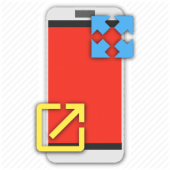 Download Screen Shift for PC/Laptop/Windows 7,8,10.
Download Screen Shift for PC/Laptop/Windows 7,8,10.
Forniamo Screen Shift 2.1 beta APK file per Android + e su.
Screen Shift is a free Tools app.
È facile da scaricare e installare sul tuo cellulare.
Please be aware that We only share the original and free pure apk installer for Screen Shift 2.1 beta APK without any modifications.
La valutazione media è 3.70 fuori 5 stelle sul Play Store.
If you want to know more about Screen Shift then you may visit Aravind Sagar support center for more information
Tutte le app & i giochi qui sono solo per uso domestico o personale. Se qualsiasi download di apk viola il tuo copyright,
per favore contattaci. Screen Shift is the property and trademark from the developer Aravind Sagar.
Change your screen resolution, overscan and density using this app. Requires root in Android 4.3 e sopra.
You can also set display properties to change automatically based on the current app.
This can be useful for:
* Testing your apps in a variety of screen resolutions using a single device
* Improving gaming performance by playing at lower resolutions.
You can also save profiles, and profiles of some popular devices are included by default. Profiles are also used to manage switching resolution, density etc based on current app.
Important Information:
If your screen becomes unusable after setting a resolution, wait for ~15 seconds. It should revert to your default resolution.
If that does not work, reboot -> wait for 2 min (for the service to start) -> reboot again -> wait for service to start.
In spite of all the warning and fallback mechanisms, there\’s a small risk of display being unusable when you change the resolution. Please keep USB debugging on, and take a backup (for example using Ti backup) before using this app.
Nota: All features of the app are available for free, without ads. If you wish to donate, you can do that via an in-app purchase. This does NOT unlock any new feature. Thank you for your support.
Disclaimer: Use this app at your own risk. This app uses wm command (am before JB 4.3) in the backend. If those commands don\’t work (or malfunction), so will this app. Again, a backup is highly recommended. That said, feel free to contact me for support.
Source code can be found under Apache v2 licence at https://github.com/aravindsagar/ScreenShift
More information can be found at http://forum.xda-developers.com/android/apps-games/app-screen-shift-change-screen-t3138718/
Please note that you might have to allow root permissions again, after installing an update.
Versione: 2.1 beta
Dimensioni del file: 2.45MB
Richiede: Androide +
Nome del pacchetto: com.sagar.screenshift2
Sviluppatore: Aravind Sagar
Aggiornato: September 25, 2015
Prezzo: Gratuito
Valutare 3.70 stelle – basato su 2 recensioni
How to Play Screen Shift App on PC,Finestre
1.Scarica e installa l'emulatore Android Mumu Player.Fai clic "Scarica Mumu Player" da scaricare.
2.Esegui Mumu Player Android Emulator e accedi a Google Play Store.
3.Open Google Play Store and search the Screen Shift and download,
Oppure importa il file apk dal tuo PC in Mumu Player per installarlo.4.Install Screen Shift App for PC.Now you can play Screen Shift App on PC.Have fun!
