Dove Bible – Search Offline
Libri e riferimenti
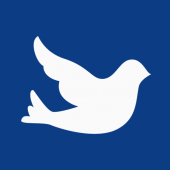 Download Dove Bible – Search Offline for PC/Laptop/Windows 7,8,10.
Download Dove Bible – Search Offline for PC/Laptop/Windows 7,8,10.
Forniamo Dove Bible – Search Offline 1.4.9 APK file per Android 4.1+ e su.
Dove Bible – Search Offline is a free Books & Applicazione di riferimento.
È facile da scaricare e installare sul tuo cellulare.
Please be aware that We only share the original and free pure apk installer for Dove Bible – Search Offline 1.4.9 APK senza alcuna modifica.
La valutazione media è 4.50 fuori 5 stelle sul Play Store.
If you want to know more about Dove Bible – Search Offline then you may visit Liu DongMiao support center for more information
Tutte le app & i giochi qui sono solo per uso domestico o personale. Se qualsiasi download di apk viola il tuo copyright,
per favore contattaci. Dove Bible – Search Offline is the property and trademark from the developer Liu DongMiao.
NOTE: The offline bible ships only demo chapters, bible data is required for daily usage.
### Main Features
* Totally offline (require [bible data](http://github.com/liudongmiao/bibledata#english))
* Quick and Fast
### Chapter Reading Screen
1. swipe left/right to choose previous/next chapter
(when in search multi-chapter mode, it choose previous/next chapter in results)
2. click to choose the smallest verse, the share icon will display.
3. long click can choose words, it\’s android\’s function, don\’t miss it.
4. click book, chapter, verse to change book, chapter, verse.
5. when scroll is on top, the zoom button will display, you can change font size.
6. android\’s pinch can also increase and decrease font size(not work on android 3.0+).
### Search Screen
* Click version, from book, to book, or other to choose search range and version.
* In the search-box, when you type any words, will display book/chapter suggestion.
* You can use full name, short name, or other language\’s name, and even Chinese Pinyin.
* You can simple input multi chapter, like: `Gen 1-3; Ruth 1-4; John 3:16`, or so, other words will search in bible as keywords.
### System Quick Search Box
The same function like in search screen without book range.
### Share with Other Application
Accept any searchable words, and following link:
* http://bibles.org/search/keyword
* http://biblegateway.com/passage/?search=keyword
* http://biblica.com/bibles/chapter/?q=keyword
### More Versions
Please visit
Versione: 1.4.9
Dimensioni del file: 3.33MB
Richiede: Androide 4.1+
Nome del pacchetto: me.piebridge.bible
Sviluppatore: Liu DongMiao
Aggiornato: agosto 07, 2019
Prezzo: Gratuito
Valutare 4.50 stelle – basato su 3009 recensioni
How to Play Dove Bible – Search Offline App on PC,Finestre
1.Scarica e installa l'emulatore Android Mumu Player.Fai clic "Scarica Mumu Player" da scaricare.
2.Esegui Mumu Player Android Emulator e accedi a Google Play Store.
3.Open Google Play Store and search the Dove Bible – Search Offline and download,
Oppure importa il file apk dal tuo PC in Mumu Player per installarlo.4.Install Dove Bible – Search Offline App for PC.Now you can play Dove Bible – Search Offline App on PC.Have fun!
