4 Share Apps – File Transfer
produttività
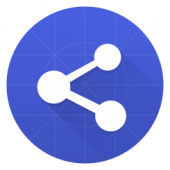 Download 4 Share Apps – File Transfer for PC/Laptop/Windows 7,8,10.
Download 4 Share Apps – File Transfer for PC/Laptop/Windows 7,8,10.
Forniamo 4 Share Apps – File Transfer 1.3.4.5 APK file per Android 4.1+ e su.
4 Share Apps – File Transfer is a free Productivity app.
È facile da scaricare e installare sul tuo cellulare.
Please be aware that We only share the original and free pure apk installer for 4 Share Apps – File Transfer 1.3.4.5 APK senza alcuna modifica.
La valutazione media è 4.30 fuori 5 stelle sul Play Store.
If you want to know more about 4 Share Apps – File Transfer then you may visit 4Share support center for more information
Tutte le app & i giochi qui sono solo per uso domestico o personale. Se qualsiasi download di apk viola il tuo copyright,
per favore contattaci. 4 Share Apps – File Transfer is the property and trademark from the developer 4Share.
Share files with friends is faster than ever.
4 Share Apps focus on transfer files between android devices
– Share all kinds of files whenever and wherever.
– Speed goes up to 20M/s.
– No USB! No data usage! No internet needed!
【Main Features】
► Share files
Photos, video, musica, installed apps and any other files with unlimited file size.
► Backup Apps
Backup installed apps to SdCard by 1-Click
► Track hottest sharing apps
Discover what\’s the hottest apps was sharing.
► Supported 31 Languages
English (Default), Spanish, Arabic, Portuguese, Russian, Indonesian (Bahasa), Vietnamese, Italian, Thai, Persian, and Burmese,Chinese (Simplified & Traditional) and so on.
Disclaimer:
**Make sure you have the redistribution right before share files, .
**About Facebook Ads:
https://m.facebook.com/ads/ad_choices
**android.permission.CAMERA
Scan QR Code to connect with other device
**android.permission.GET_ACCOUNTS
Get google account and set default name for 4 Share Apps.
Email: [e-mail protetto]
Facebook: https://www.facebook.com/4shareapps
Versione: 1.3.4.5
Dimensioni del file: 5.71MB
Richiede: Androide 4.1+
Nome del pacchetto: com.fshareapps.android
Sviluppatore: 4Share
Aggiornato: Maggio 15, 2018
Prezzo: Gratuito
Valutare 4.30 stelle – basato su 122 recensioni
How to Play 4 Share Apps – File Transfer App on PC,Finestre
1.Scarica e installa l'emulatore Android Mumu Player.Fai clic "Scarica Mumu Player" da scaricare.
2.Esegui Mumu Player Android Emulator e accedi a Google Play Store.
3.Open Google Play Store and search the 4 Share Apps – File Transfer and download,
Oppure importa il file apk dal tuo PC in Mumu Player per installarlo.4.Install 4 Share Apps – File Transfer App for PC.Now you can play 4 Share Apps – File Transfer App on PC.Have fun!
