Glance Plus
hulpmiddelen
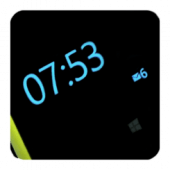 Download Glance Plus for PC/Laptop/Windows 7,8,10.
Download Glance Plus for PC/Laptop/Windows 7,8,10.
Wij bieden Glance Plus 1.7.2 APK bestand voor Android 4.3+ en omhoog.
Glance Plus is a free Tools app.
Het is eenvoudig te downloaden en op uw mobiele telefoon te installeren.
Please be aware that We only share the original and free pure apk installer for Glance Plus 1.7.2 APK zonder enige aanpassingen.
De gemiddelde beoordeling is 4.20 uit 5 sterren in de playstore.
If you want to know more about Glance Plus then you may visit THSoftware support center for more information
Alle apps & De spellen hier zijn alleen voor thuis- of persoonlijk gebruik. Als een APK-download inbreuk maakt op uw auteursrecht,
neem dan contact met ons op. Glance Plus is the property and trademark from the developer THSoftware.
=== IF HAVING ISSUES WITH GLANCE, PLEASE READ THE FAQ AT THE BOTTOM BEFORE POSTING A NEGATIVE REVIEW ===
Sometime you just want wake your phone to watch time and some basic notification (battery, missed call, sms..) and don\’t want to drain battery for that.
Glance Plus is designed for this propose, it shows some basic info in black screen when you waving your hand over proximity sensor or cover promixity sensor.
How to use this app:
1. Open Glance Plus, start service (press green start button)
2. Wave hand over proximity sensor 2 times OR just take out your phone from pocket 🙂
3. To weak up your phone, double click or long press on screen
4. To turn off glance screen just press power button
Some settings:
– Change font size, font color
– Enable/disable showing notification, weather..
– Change clock style (digital, analog)
– Change display position of info on screen
Warning: Not all devices might fully support Glance Plus, your phone must has proximity sensor.
Permissions required:
– Locatie, Internet: get current location => weather information. Deny this permissions if you don\’t want show weather info
– Phone: Hide glance screen when incoming call
– Modify system setting: change time off screen
– Draw over other apps: need this permission to run app
– Run at startup: auto run Glance Plus when restart phone
Frequently asked questions:
1. Notifications does not show up ?
– Access to notifications needs to be enabled (open Setting, click on the \”Show notification\” option for notifications and allow access to Glance Plus)
2. Waving my hand over my phone doesn\’t work
– Try waving slowly
– Try increasing screen brightness in app settings
– You may need to wave very close to the proximity sensor (should be located just above the screen) on some devices
– Toevoegen Glance Plus to white list of optimization app (eg: battery saver..)
– Try reinstall app
3. Immersive mode on the Glance screen doesn\’t work
– This only works on Android 4.3 (JELLY_BEAN) and above
– You need grant \”Display over other apps\” permission to Glance Plus
4. Battery is drained more quickly
– Go to Glance Plus/Setting, reduce Brightness and Time before off screen
5. \”Pocket Glance\” doesn\’t work
– Your phone must be in pocket for 10 seconds or more to activate this features
6. On and off the screen repeatedly
– Disable Glance Plus setting: Glance when screen off
We would greatly appreciate it if you would email us ([e-mail beschermd]) telling us your phone model and if Glance Plus works on it or not, even if it does work, so We can build a list of compatible devices.
Inspired by Glance for Nokia Lumia (Windows Phone) apparaten.
Like & share us on:
FB: https://facebook.com/thteamsoft
– – – Update hisstory – – –
Versie 1.0.2:
– Add change text size and color features
– Fix bug on some old Android version
Versie 1.0.3:
– Improve sensor sensitivity
– New app UI
– Show current weather info
– Show glance when take out phone from pocket
– Some new settings
– Fix bug not working on some device
Versie 1.1.1:
– Add more beautiful clock style
– Add \”Glance on notification\” feature (currently support facebook, skype, whatapp and gmail)
– Add options for changing background and content brightness
– Improve accuracy of \”pocket glance\” feature
– Fix bug \”Turn off proximity sensor when stop service\”
– Fix other user reported bugs
Versie: 1.7.2
Bestandsgrootte: 11.84MB
Vereist: Android 4.3+
Pakketnaam: com.thsoft.glance
Ontwikkelaar: THSoftware
Bijgewerkt: juli 15, 2018
Prijs: Vrij
Tarief 4.20 sterren – gebaseerd op 20558 beoordelingen
How to Play Glance Plus App on PC,Ramen
1.Download en installeer Mumu Player Android-emulator. Klik "Mumu-speler downloaden" downloaden.
2.Voer de Mumu Player Android-emulator uit en log in op de Google Play Store.
3.Open Google Play Store and search the Glance Plus and download,
Of importeer het apk-bestand van uw pc in Mumu Player om het te installeren.4.Install Glance Plus App for PC.Now you can play Glance Plus App on PC.Have fun!
