Easy Urdu Keyboard 2019 – اردو – Urdu on Photos
produttività
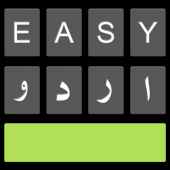 Download Easy Urdu Keyboard 2019 – اردو – Urdu on Photos for PC/Laptop/Windows 7,8,10.
Download Easy Urdu Keyboard 2019 – اردو – Urdu on Photos for PC/Laptop/Windows 7,8,10.
Forniamo Easy Urdu Keyboard 2019 – اردو – Urdu on Photos 3.8.7 APK file per Android 4.0+ e su.
Easy Urdu Keyboard 2019 – اردو – Urdu on Photos is a free Productivity app.
È facile da scaricare e installare sul tuo cellulare.
Please be aware that We only share the original and free pure apk installer for Easy Urdu Keyboard 2019 – اردو – Urdu on Photos 3.8.7 APK senza alcuna modifica.
La valutazione media è 4.40 fuori 5 stelle sul Play Store.
If you want to know more about Easy Urdu Keyboard 2019 – اردو – Urdu on Photos then you may visit Pakdata support center for more information
Tutte le app & i giochi qui sono solo per uso domestico o personale. Se qualsiasi download di apk viola il tuo copyright,
per favore contattaci. Easy Urdu Keyboard 2019 – اردو – Urdu on Photos is the property and trademark from the developer Pakdata.
Now you can write Urdu in any application easily. And yes, it is very easy. Just type using provided keyboard. Also it is two in one keyboard.. so that you can also type in English without changing the keyboard.
Freely type in Roman English keyboard and proper Urdu words will appear automatically.
Caratteristiche:
★ Optional Urdu layout. (ا ب پ)
★ Next word suggestions
★ Works offline most of the time. (Requires less internet)
★ Shows Urdu as you type.
★ Ability to disable keyboard
★ English Keyboard with Dictionary and correction.
★ EMOJI keyboard added
★ Easy Paisa payment option for Pakistan
★★ Easy Urdu is completely free. Optionally ads can be removed by purchasing ★★
✔ It lets you create contacts in Urdu.
✔ Send SMS in Urdu
✔ Post Urdu in Facebook.
✔ Search google in Urdu
✔ Send Urdu messages using WhatsApp, Facebook, Google Hangouts, Line, Viber or any other app installed your phone.
✔ Send emails in Urdu.
Versione: 3.8.7
Dimensioni del file: 32.64MB
Richiede: Androide 4.0+
Nome del pacchetto: com.pakdata.easyurdu
Sviluppatore: Pakdata
Aggiornato: Luglio 28, 2019
Prezzo: Gratuito
Valutare 4.40 stelle – basato su 31755 recensioni
How to Play Easy Urdu Keyboard 2019 – اردو – Urdu on Photos App on PC,Finestre
1.Scarica e installa l'emulatore Android Mumu Player.Fai clic "Scarica Mumu Player" da scaricare.
2.Esegui Mumu Player Android Emulator e accedi a Google Play Store.
3.Open Google Play Store and search the Easy Urdu Keyboard 2019 – اردو – Urdu on Photos and download,
Oppure importa il file apk dal tuo PC in Mumu Player per installarlo.4.Install Easy Urdu Keyboard 2019 – اردو – Urdu on Photos App for PC.Now you can play Easy Urdu Keyboard 2019 – اردو – Urdu on Photos App on PC.Have fun!
