CppDroid – C/C++ IDE
istruzione
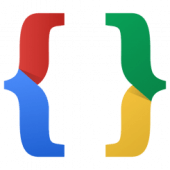 Download CppDroid – C/C++ IDE for PC/Laptop/Windows 7,8,10.
Download CppDroid – C/C++ IDE for PC/Laptop/Windows 7,8,10.
Forniamo CppDroid – C/C++ IDE 3.3.3 APK file for Android 4.4W+ and up.
CppDroid – C/C++ IDE is a free Education app.
È facile da scaricare e installare sul tuo cellulare.
Please be aware that We only share the original and free pure apk installer for CppDroid – C/C++ IDE 3.3.3 APK senza alcuna modifica.
La valutazione media è 4.10 fuori 5 stelle sul Play Store.
If you want to know more about CppDroid – C/C++ IDE then you may visit Anton Smirnov support center for more information
Tutte le app & i giochi qui sono solo per uso domestico o personale. Se qualsiasi download di apk viola il tuo copyright,
per favore contattaci. CppDroid – C/C++ IDE is the property and trademark from the developer Anton Smirnov.
CppDroid is simple C/C++ IDE focused on learning programming languages and libraries.
Caratteristiche:
* code complete *
* real-time diagnostics (warnings and errors) and fixes *
* file and tutorial navigator (variables, methods, ecc)
* static analysis *
* smart syntax highlighting
* portrait/landscape UI
* auto indentation and auto pairing (configurable)
* configurable code syntax highlighting (themes) *
* compile C/C++ code (no root required)
* works offline (built-in compiler, no internet connection required)
* great C/C++ code examples included *
* detailed C++ tutorial and learn guide included *
* add-ons manager and auto updates
* Dropbox support *
On first launch CppDroid extracts SDK (about 150Mb) and downloads and extracts examples and tutorials, so about 190Mb of internal storage space is required. It can\’t be moved to sd card because of android security.
Start learning C and C++ by examples (menu / Project / Examples) or tutorials (menu / Project / Tutorials).
App blog:
http://cppdroid.blogspot.com
Advanced paid features (marked with *) review:
http://cppdroid.blogspot.com/p/advanced-features.html
ArduinoDroid app:
http://arduinodroid.blogspot.com
Versione: 3.3.3
Dimensioni del file: 45.85MB
Richiede: Android 4.4W+
Nome del pacchetto: name.antonsmirnov.android.cppdroid
Sviluppatore: Anton Smirnov
Aggiornato: September 19, 2018
Prezzo: Gratuito
Valutare 4.10 stelle – basato su 30316 recensioni
How to Play CppDroid – C/C++ IDE App on PC,Finestre
1.Scarica e installa l'emulatore Android Mumu Player.Fai clic "Scarica Mumu Player" da scaricare.
2.Esegui Mumu Player Android Emulator e accedi a Google Play Store.
3.Open Google Play Store and search the CppDroid – C/C++ IDE and download,
Oppure importa il file apk dal tuo PC in Mumu Player per installarlo.4.Install CppDroid – C/C++ IDE App for PC.Now you can play CppDroid – C/C++ IDE App on PC.Have fun!
