Bluino Loader – Arduino IDE
utensili
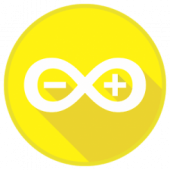 Download Bluino Loader – Arduino IDE for PC/Laptop/Windows 7,8,10.
Download Bluino Loader – Arduino IDE for PC/Laptop/Windows 7,8,10.
Forniamo Bluino Loader – Arduino IDE 2.0 APK file per Android 4.0.3+ e su.
Bluino Loader – Arduino IDE is a free Tools app.
È facile da scaricare e installare sul tuo cellulare.
Please be aware that We only share the original and free pure apk installer for Bluino Loader – Arduino IDE 2.0 APK senza alcuna modifica.
La valutazione media è 3.84 fuori 5 stelle sul Play Store.
If you want to know more about Bluino Loader – Arduino IDE then you may visit mansurkamsur support center for more information
Tutte le app & i giochi qui sono solo per uso domestico o personale. Se qualsiasi download di apk viola il tuo copyright,
per favore contattaci. Bluino Loader – Arduino IDE is the property and trademark from the developer mansurkamsur.
Bluino Loader is an Arduino programmer software runs on android (upgrade from app Bluino IDE), makes it easy to write code, generate hex file and upload it to Bluino hardware over wireless bluetooth. To get Bluino hardware find in bluino.com The app takes about 150Mb as it contains IDE.
The environment is written in android based on Turbo Editor by Vlad Mihalachi.
Caratteristiche:
★ Open/edit arduino sketches
★ Serial monitor included (Pro version)
★ Example sketches and libraries included
★ Compile sketches/generate hex file (no root required)
★ Upload sketches to Bluino board over wireless bluetooth
★ Super cool theme with Material Icons
★ Support for reads every type of text files
★ Syntax Highlight
★ Line Numbers
★ Go To Line
★ Option to wrap the content if text is too large
★ Auto save mode to save files as you leave the application
★ Read only mode
★ Create files and folders a inside the app
★ Search files and folders
★ Support for Undo & Redo
★ Translated in many languages
★ Movable on the SD card
Versione: 2.0
Dimensioni del file: 32.58MB
Richiede: Androide 4.0.3+
Nome del pacchetto: com.bluino.bluinoloader
Sviluppatore: mansurkamsur
Aggiornato: Maggio 19, 2017
Prezzo: Gratuito
Valutare 3.84 stelle – basato su 104 recensioni
How to Play Bluino Loader – Arduino IDE App on PC,Finestre
1.Scarica e installa l'emulatore Android Mumu Player.Fai clic "Scarica Mumu Player" da scaricare.
2.Esegui Mumu Player Android Emulator e accedi a Google Play Store.
3.Open Google Play Store and search the Bluino Loader – Arduino IDE and download,
Oppure importa il file apk dal tuo PC in Mumu Player per installarlo.4.Install Bluino Loader – Arduino IDE App for PC.Now you can play Bluino Loader – Arduino IDE App on PC.Have fun!
