BloodWarrior
Giochi
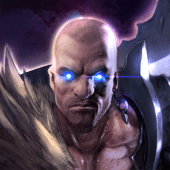 Download BloodWarrior for PC/Laptop/Windows 7,8,10.
Download BloodWarrior for PC/Laptop/Windows 7,8,10.
Forniamo BloodWarrior 1.6.6 APK + OBB file per Android 5.0+ e su.
BloodWarrior is a free Role Playing game.
È facile da scaricare e installare sul tuo cellulare.
Please be aware that We only share the original and free pure apk installer for BloodWarrior 1.6.6 APK + OBB senza alcuna modifica.
La valutazione media è 4.20 fuori 5 stelle sul Play Store.
If you want to know more about BloodWarrior then you may visit Pancakegames CO.,LTD support center for more information
Tutte le app & i giochi qui sono solo per uso domestico o personale. Se qualsiasi download di apk viola il tuo copyright,
per favore contattaci. BloodWarrior is the property and trademark from the developer Pancakegames CO.,LTD.
Recommended Specifications: CPU quad-core 1.4GHz, Ram 1.5GB
Minimum Specifications: CPU dual-core 1.2GHz, Ram 1.0GB
The dual-core device may not play depending on the desired use MEMORY amount. Please use as much as possible after you exit the other apps.
In 2016 comes a new, refreshing game
Game Features
– North American-style high quality and full 3D graphics with striking senses!
You will be able to release all your stress and get the thrilling feeling of Blood Warrior’s hack and slash.
– Equipped with a variety of skills and items, experience Blood Warrior’s intense yet unique new thrilling game!
Enjoy the game with the mysterious npc ‘Sarah’ in exciting new scenarios.
Normal or Hard Mode, a total of 90 diverse stages are waiting just for you.
Con 10 kinds of pets waiting to help you; join them quick on a thrilling adventure!
There are 3 stimulating challenge modes: Time Attack/Boss Raid/Explore Mode
Here, it is possible to obtain numerous rewards and advanced equipment’s whilst competing level of rank with other users. Try these exhilarating, new challenges!
Versione: 1.6.6
Dimensioni del file: 389.37MB
Richiede: Androide 5.0+
Nome del pacchetto: com.pancakegames.bw
Sviluppatore: Pancakegames CO.,LTD
Aggiornato: agosto 09, 2019
Prezzo: Gratuito
Valutare 4.20 stelle – basato su 24902 recensioni
How to Play BloodWarrior App on PC,Finestre
1.Scarica e installa l'emulatore Android Mumu Player.Fai clic "Scarica Mumu Player" da scaricare.
2.Esegui Mumu Player Android Emulator e accedi a Google Play Store.
3.Open Google Play Store and search the BloodWarrior and download,
Oppure importa il file apk dal tuo PC in Mumu Player per installarlo.4.Install BloodWarrior App for PC.Now you can play BloodWarrior App on PC.Have fun!
Tag:
Le migliori app
Categorie
- Arte e design
- Auto e veicoli
- Bellezza
- Libri e riferimenti
- Attività commerciale
- fumetti
- comunicazione
- datazione
- istruzione
- divertimento
- eventi
- Cibo e bevande
- Giochi
- Salute e forma fisica
- Casa e domicilio
- Biblioteche e demo
- stile di vita
- Mappe e navigazione
- medico
- incontro
- Musica e audio
- Notizie e riviste
- genitorialità
- personalizzazione
- fotografia
- produttività
- schermo
- shopping
- sociale
- sport
- utensili
- Viaggi e locale
- Lettori video ed editor
- WearOSbyGoogle
- tempo atmosferico
- zoom
