Auralux: Constellations
Giochi
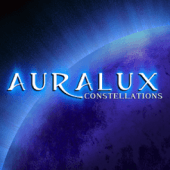 Download Auralux: Constellations for PC/Laptop/Windows 7,8,10.
Download Auralux: Constellations for PC/Laptop/Windows 7,8,10.
Forniamo Auralux: Constellations 1.0.0.6 APK file per Android 4.0+ e su.
Auralux: Constellations is a free Strategy game.
È facile da scaricare e installare sul tuo cellulare.
Please be aware that We only share the original and free pure apk installer for Auralux: Constellations 1.0.0.6 APK senza alcuna modifica.
La valutazione media è 4.69 fuori 5 stelle sul Play Store.
If you want to know more about Auralux: Constellations then you may visit War Drum Studios support center for more information
Tutte le app & i giochi qui sono solo per uso domestico o personale. Se qualsiasi download di apk viola il tuo copyright,
per favore contattaci. Auralux: Constellations is the property and trademark from the developer War Drum Studios.
Auralux: Constellations features a slow, graceful feel, easy to learn mechanics and vibrant minimalistic graphics, all pulsing to the rhythm of ambient music. This game is designed to provide a relaxing, cerebral experience yet will challenge even the most experienced RTS fans.
Every choice matters, and the only path to victory is through clever strategy. It’s Real-Time Strategy, deconstructed.
– 150 unique levels, with a dozen new twists to classic Auralux gameplay
– Play on the big screen with full Android TV functionality!
– Online multiplayer with Google Play Games to wage planetary war against each other.
– New modes and maps including black holes, supernovas and wormholes!
– Native 4K, increased unit counts, and two free multiplayer maps for NVIDIA Shield players.
\”Auralux is real-time strategy in its purest form… It\’s simple. It\’s elegant. It\’s slow and engrossing.\” – Kotaku
\”Auralux is a success. It distills the real-time-strategy game to its purest form.\” – The A.V. Club
\”The later game introduces some very interesting mechanics though, such as black holes, gamma ray bursts, and orbiting planets… There is something for everyone.\” – Techgage
Versione: 1.0.0.6
Dimensioni del file: 94.92MB
Richiede: Androide 4.0+
Nome del pacchetto: com.wardrumstudios.auralux2
Sviluppatore: War Drum Studios
Aggiornato: ottobre 15, 2016
Prezzo: Gratuito
Valutare 4.69 stelle – basato su 12545 recensioni
How to Play Auralux: Constellations App on PC,Finestre
1.Scarica e installa l'emulatore Android Mumu Player.Fai clic "Scarica Mumu Player" da scaricare.
2.Esegui Mumu Player Android Emulator e accedi a Google Play Store.
3.Open Google Play Store and search the Auralux: Constellations and download,
Oppure importa il file apk dal tuo PC in Mumu Player per installarlo.4.Install Auralux: Constellations App for PC.Now you can play Auralux: Constellations App on PC.Have fun!
